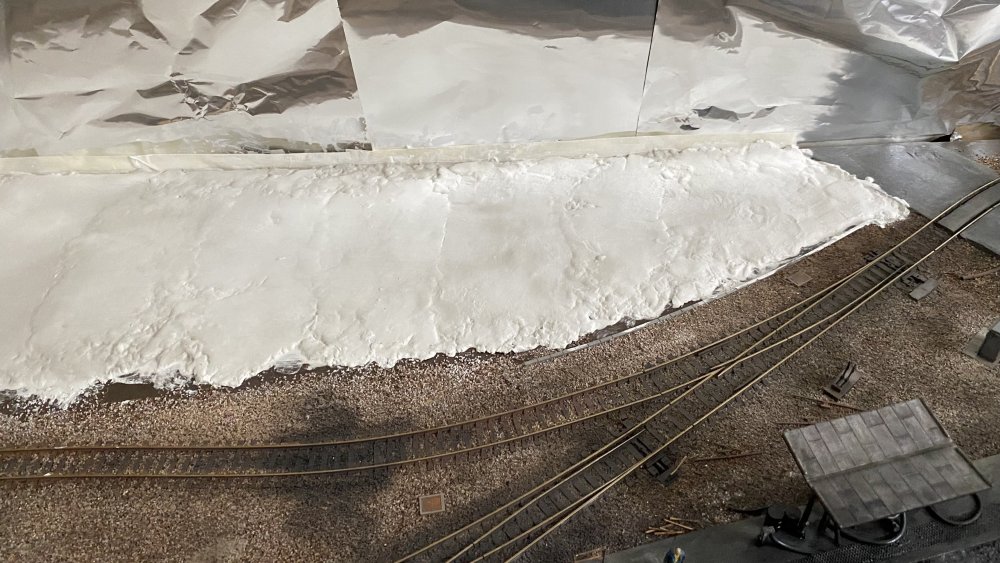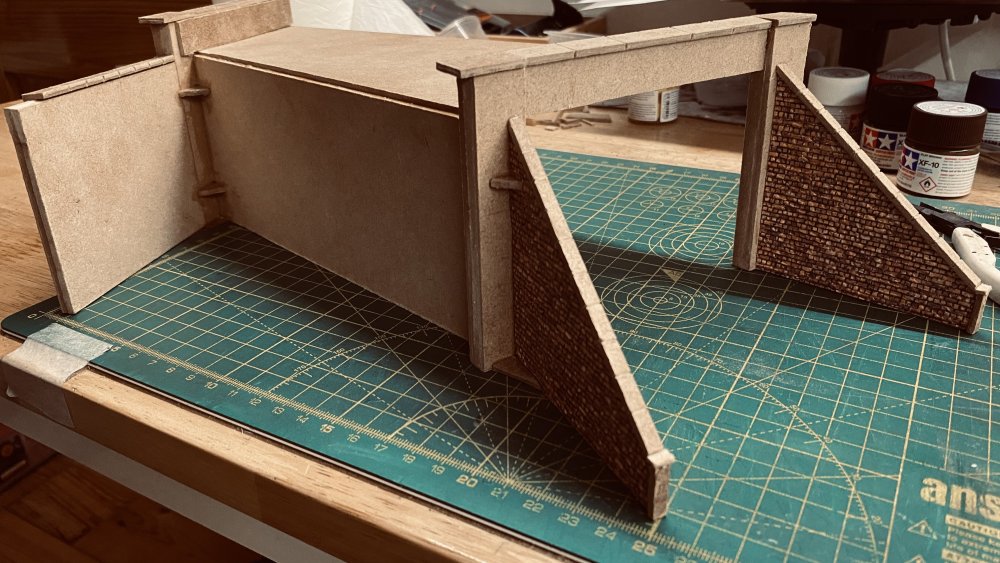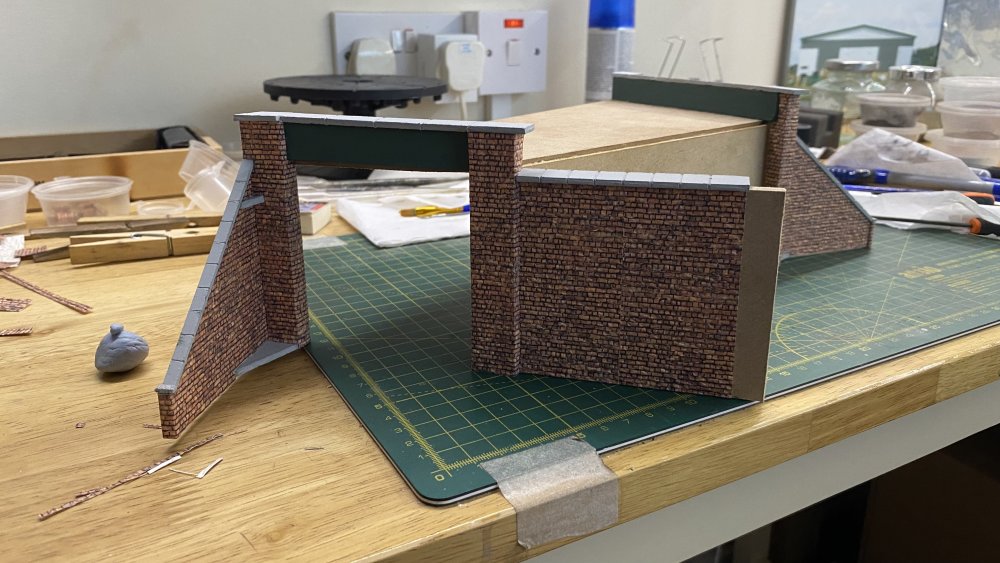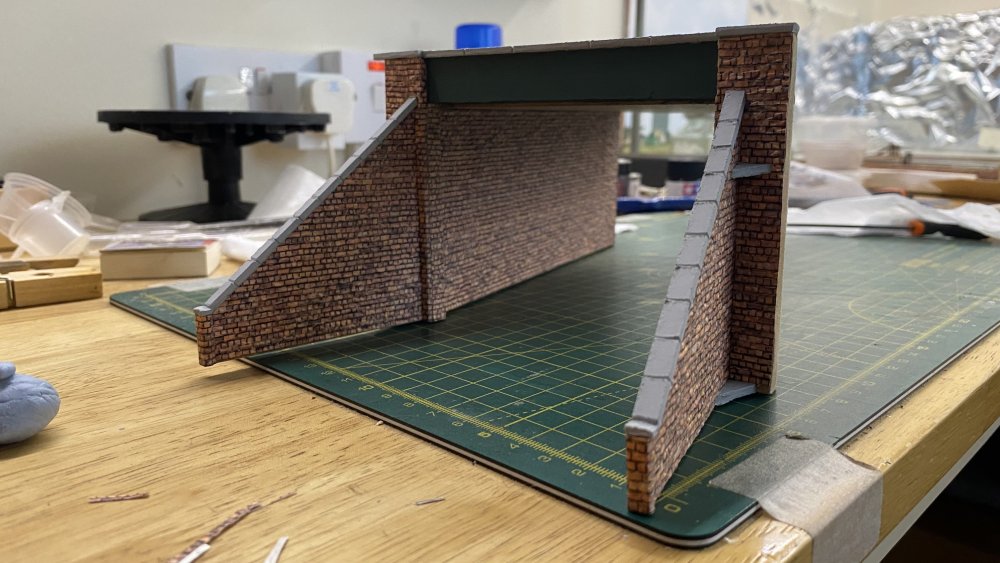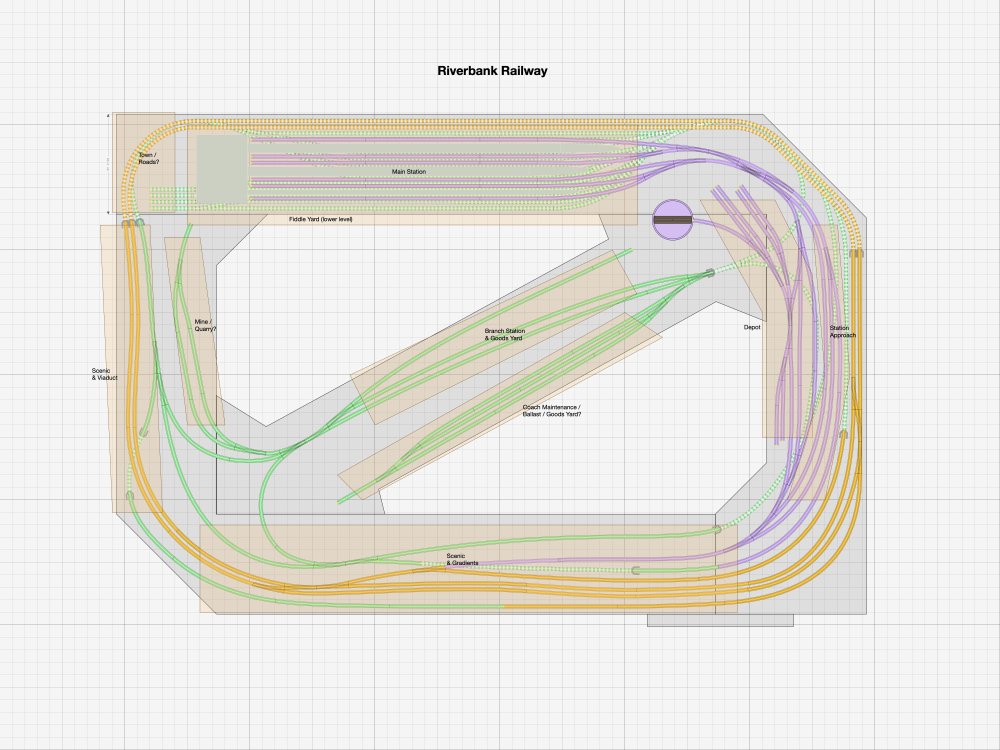-
Posts
98 -
Joined
-
Last visited
-
Days Won
3
Adrian last won the day on January 25 2023
Adrian had the most liked content!
Recent Profile Visitors
716 profile views
Adrian's Achievements
-
Thanks all Yeah...I'm afraid they'll have to stand It'll just be me 99.99% of the time so built with that in mind - the internet is my sofa
- 41 replies
-
- 2
-

-

-

Depot #8 by Riverbank Railways (fictional 1980s / early 1990s depot)
Adrian replied to Adrian's topic in Irish Model Layouts
Thank you both - me too!- 75 replies
-

Depot #8 by Riverbank Railways (fictional 1980s / early 1990s depot)
Adrian replied to Adrian's topic in Irish Model Layouts
Hey all, time for an update and the various projects going on at the moment I like being able to move from one to the next and keep different types of projects on the go, keeps it interesting Concrete Industrial Yard First up is the open space between the depot and the scenery. I don't want to make this area too busy with buildings and quite like the idea of having a sort of open yard / waste ground area to tie in the depot with the scenic backdrop, which has a carp park / open area. So I got out the DAS clay and started laying it down relatively smoothly but with some relief / some texture and broken up / ragged areas near the ballast. I think this will work well when I add ballast / ground cover / grass and blend in the rough concrete This is a good shot to show the roughness, hopefully this will mimic old, worn down concrete like you'd find in an infrequently-used part of an industrial park. Cutting some cracks and potholes into the hardened DAS clay. The long grooves are for adding walls later on after painting. Spray painted with about 4 or 5 coats of my custom concrete mix If you're interested it's Humbrol Matt 27:28:121:34 in the approx ratio 2:6:6:4 and thinned 1:1 Next job to do is to use the dabbing technique to add dark and then light patches to this base, then some black wash to blend it together. Figure Painting Bought a bunch of ModelU figures for the yard and have started painting them with acrylics washes. I saw a very effective technique for this on Bunter's Yard: https://www.youtube.com/watch?v=biJWFlohnXw&list=LL&index=16. You spray the figures matt back all over, then spray matt white only from above mimicking where light comes from. This forms a base so that when you start adding thin colour washes, the dark and light will bring up the shadows through the colour. Here's the result of that first step: Then using various thin washes in shades of pink / brown for the flesh... And various thin washes of colour for the clothing, here's an example of a finished figure, very happy with this result Hills & Scenery Next up is hills and scenery, I haven't done a whole lot on this yet as I need the tunnel in place before I can sculpt, shape and fix the scenery in place. But the plan was done using paper and then the rough shape of the hills (using foam insulation) has been cut out and glued. More to come on this. The Tunnel Now this is an awkward beast! The tunnel will transition the main depot area with the hills and scenery section. Due to the limited space though, the track is right at the edge of the base board and the angles are very strange. The back section of the tunnel will also drop down to a support underneath the baseboard frame, so it can be set about 20mm back from the track and give the loco enough clearance. Starting to cut out the basic shapes and glue them together. I'm using combinations of 3, 6 and 9mm MDF. Basic frame is complete, here you can start to see the weird angles needed. With the frame complete, I've started adding the brickwork. This is embossed card with punched out texture which works really well. Got it on Etsy from Greece: https://www.etsy.com/ie/listing/1063916581/new-16-sheets-wall-00-176-scale-wall?ref=yr_purchases One thing is that we don't have a lot of red brick in Ireland, but the card takes weathering powder very well, so I'll be weathering this to match the grey / black colour we usually have in our bridge tunnels. Foreground Wall While doing the tunnel I also started adding a wall to the foreground. I saw this done on a layout somewhere and it worked really well when taking photos - instead of seeing the layout run to a baseboard edge, you were almost peeking over the wall to the railway beyond. Adding some bushes and shrubs in front of the wall should add to the illusion I think I'll be adding capstones soon as well. More updates coming soon!- 75 replies
-
- 9
-

-
Hey all, have been working all summer in the cabin (as usual with modelling, when I get the time ) and have the frame construction complete for the layout Very happy with the result, it's solid and sturdy and given I'm by no means a carpenter it turned out surprisingly straight and true. See what you think below... Starting off with materials and technique, I'm using 2x2 pine for the frame, with 9mm MDF for the baseboard (this will be sealed). The baseboards will be open to make it easier to have multi level scenery and not lock everything into a flat surface. To keep things level, I found very effective, cheap, small feet adjusters in Screwfix. These were really good and easy to install (drill an 8mm hole about 10cm into the leg and hammer in the bracket), most feet adjusters in the hardware shops are for kitchen cabinets etc. and were way too big. Here's the link if you're looking for them for your own layout: https://www.screwfix.ie/p/suki-levelling-foot-m8-x-60mm-2-pack/838gx To strengthen the joints and keep them square, my brother (a cabinet maker by trade) suggested using 45 degree blocks, this worked very effectively (should note at this point that everything was cut by hand for accuracy, no small feat!). First piece screwed in in early June... Starting the back wall; the lower level will be a fiddle yard and the mid level above it will be the terminus station. Back wall complete and I have my technique working well, now it's just a case of rinse and repeat for most of it. The diagonal space on the right will let me in behind the layout, since this is where the diagonal cross section will come in, I'll need this spot to be able to reach parts of the layout - as long as I don't put on too much weight over the years I should be fine Continuing with the left side wall, this will be the main scenic area, likely with some sort of viaduct over a valley, which I'll cut out at some stage. Another diagonal access area at this point as well. Coming forward along the windows, this will show the three levels and coming towards the camera will be the approach to the station throat. About 60% there, now for the tricky bits, the access to the cabin door and the cross section in the middle. The right side in this photo will be the depot area and station throat. This...tested my limited skills I opted for a swing out area rather than sliding or lift up. There will be multiple levels and scenery so a lift up would be awkward, squashing scenery on one side. And sliding might result in accidents. The swing gate has enough clearance to let me in and out and will not hit the cross sections when it swings in (after careful measurement!). If you look at the doors, it's a pain in the arse but the dimensions and swinging space required that I have to use the right door to get in and out, so both need to be open. It's a small price to pay. I did look at swapping out the door handle and lock system...but then quickly chose not to do that The catches locking it in place and are nice and accurate so hopefully this will work out when it comes to laying track. If not, I'll figure something else out. The final hurdle, lining up the diagonal cross section. This long straight area will serve as a secondary station and also a way to reverse the locos direction across the layout without having to manually intervene. This is important to me as I have always wanted a train to be able to leave the terminus and then drive back in to it as in real life, without me having to lift and turn it around. Here you can now see why the diagonal access space at the back is important. Also, as I had hoped, the short cross braces / buttresses not only will allow more layout, but also made the diagonal section very strong and locked in place. There's no sway at all. And here we are, the full frame is complete in October, almost 4 months to the day. As I have a second layout and office space in the main house, I opted to maximise the space for the railway rather than working area in the cabin. I also need to crawl under to get from space to space but sure that'll keep me nimble Hope you enjoyed the update, next up is to figure out baseboards and supports for multiple levels
- 41 replies
-
- 16
-

-
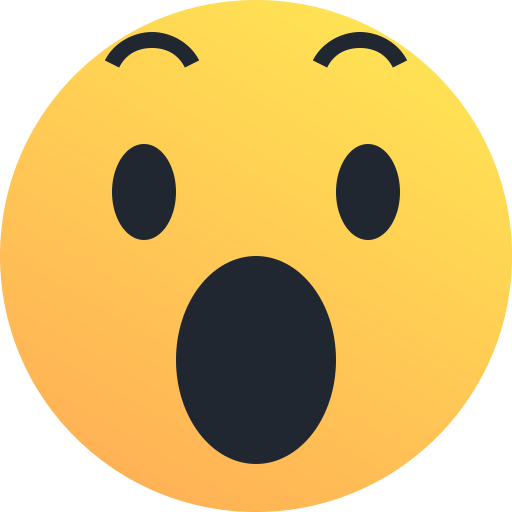
-
haven't decided on it yet, I'd say I have some time to ponder before I get to it...
- 41 replies
-
- 1
-

-
- 41 replies
-
- 6
-
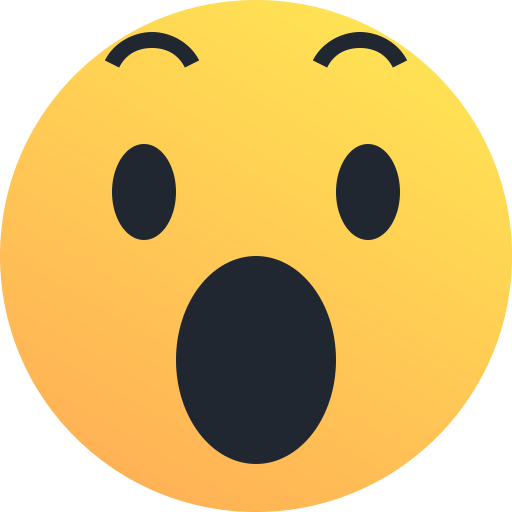
-

-
So I can have my turntable then and not feel guilty
- 41 replies
-
- 3
-

-
Thanks Leslie, rule #1 applies to a lot of these points Hhmmm. As you're modelling 1980-ish, why the TURNTABLE? I've always, always wanted a turntable but never had the space, and then modelling the 80s I was wondering how to include it. However I then found this video from 1992 of a 121 being turned around https://youtu.be/IPtPbkXB4No and so I'm going to model an old, rarely used turntable which still functions Final wind-up. A single track from the terminus to the Main Line? Yep, I originally had two but wanted to reduce the amount of track and double lines running everywhere, as well as diamond crossings as you mentioned. Plus it gives me an excuse to add some operator interest with a control light and leaving a train waiting for another to pass. Maybe not 100% how it would be in real life, but again, rule #1 I presume that you're 30/40 Yep, I'm 42 so plenty of time and flexibility to get under the boards (for now). And if it becomes a problem, it's an excuse to rebuild (bigger) Thanks for your comments!
- 41 replies
-
- 4
-

-
That's looking great Darren, looking forward to seeing it complete
-
Finally, finally completed the layout plan. Gonna call this Riverbank Railway, I've been going over the plan in my head for months, trying to get the balance of track versus scenery versus what I want Have been working on it / revising / tweaking for months - orange is upper level () for mainline running, purple is mid level with the terminus station and green is the lower level with branch station, fiddle yard and loops for switching train direction - I've always wanted the train to be able to leave the terminus and then arrive back in without reversing or manually turning it around. It'll take some electrical work on the loops but that has become easier with modern digital and shouldn't be too hard. There's a depot area off the main line out of the terminus, similar to how Inchicore is down the line from Heuston, and plenty of space and natural curves for full length 8 carriage trains to stretch out - the platforms are also long enough to take 8 carriages and a loco and the sharpest curves are only 3rd radius so should be no problem Lots of track and wood to buy now to get started...
- 41 replies
-
- 6
-

-
No worries Patrick, very funny everyone Thank you, gonna take a while I think...
- 41 replies
-
Finally got electricity to the cabin, so that means Google Home Wi-Fi extender and electric heaters. Also got a Wiz Smart LED strip up last night, so now…1 busy year later…am finally in a position to start proper modelling work
- 41 replies
-
- 14
-

-
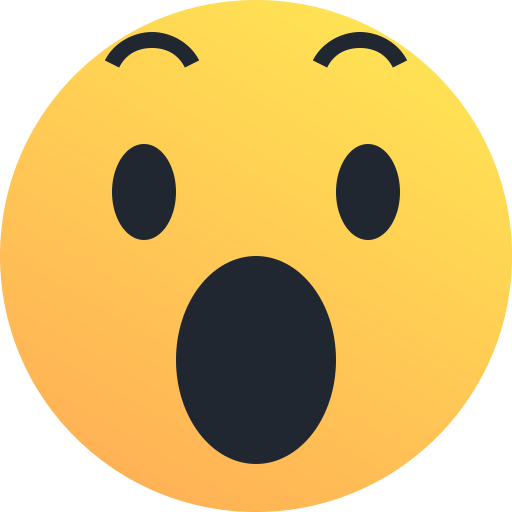
-

Depot #8 by Riverbank Railways (fictional 1980s / early 1990s depot)
Adrian replied to Adrian's topic in Irish Model Layouts
Thank you Patrick- 75 replies
-
- 2
-

-

Depot #8 by Riverbank Railways (fictional 1980s / early 1990s depot)
Adrian replied to Adrian's topic in Irish Model Layouts
Thank you everyone for the lovely comments Will do @scahalane , I have more models coming up for weathering- 75 replies
-
- 2
-

-

Depot #8 by Riverbank Railways (fictional 1980s / early 1990s depot)
Adrian replied to Adrian's topic in Irish Model Layouts
Finished my first fully weathered loco and am delighted with the result. Chose a 121 (#132) as they were particularly grimy and a good chance to test out different effects. I purposely used airbrushing as little as possible (only for the bogies and basic frame dirt around the buffer beams) because when testing on other older Hornby shells that I have, it can be very overpowering, blanketing the entire area in a specific colour and losing all the detail. I really wanted something more subtle than that and used weathering powders with coats of matt varnish between layers of effects. First one I tried out was #127 using dark weathering powders, however while it looked great to the untrained eye, it was spectacularly much dirtier than the reference photos I used. The effects were just too black and in real life, the dirt was lighter in color (it was dirt, not oil after all). Luckily, using weathering powders means you can easily correct mistakes as long as they are not sealed in and it will be easy to get it back to where I want it. The second attempt is in the photos below. Much happier with this, I used Johnson's baby powder mixed in with the black weathering powder to really lighten it up and then a combination of black & brown mix, dark and light rust and black for the bogies, black for oily areas and various brushing and dabbing techniques with brushes to get the right effects. Also added and weathered the buffer beam detail at the cab end and it really adds to it. So enjoy the photos below: have included a before and after, reference photo (the main one among many I was working with, and copyright remains with Fred Dean) and some detailed shots. What do you think folks? Opinions welcome! --- Before and After Reference Photo (From Fred Deans excellent IE gallery here: https://www.flickr.com/photos/be216cd1/albums/72177720301880935, and yes, I did look through all 3,495 photos there ) As you can see, although quite grimy, they're not absolutely covered in dirt and the orange comes through quite well along the sides. Plus the dirt is browny in colour, as opposed to jet black. In context Cab end detail Front end detail Exhaust area Side shot (lightened to show bogie detail which tend to come out darker in photos focused on the body)- 75 replies
-
- 21
-

-
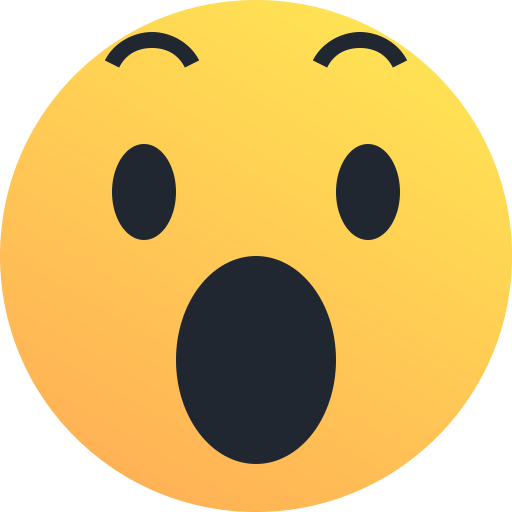
.png.c363cdf5c3fb7955cd92a55eb6dbbae0.png)