
irishthump
-
Posts
1,840 -
Joined
-
Last visited
-
Days Won
7
Content Type
Profiles
Forums
Resource Library
Events
Gallery
Blogs
Store
Community Map
Posts posted by irishthump
-
-
2 hours ago, PJR said:
Noel,
Very interesting video. Just wondering how you got the magnet to uncouple the kandee . I'm confused as it looks to me that the magnet would pull down instead of sideways. Maybe you could post how you did it.
Paddy
The Kadee magnet is designed to pull the pins on the couplers to the side rather than down.
-
 1
1
-
-
15 minutes ago, David Holman said:
Feel sure there must be something on this somewhere, but can't find it. Would like to post some video footage of my layout, but the files are too big to upload. How do others do this please?
Upload to Youtube and post the link here, that's what most people do.
-
 1
1
-
 2
2
-
-
On 13/10/2020 at 4:05 PM, controller said:
Hi, can someone tell me what strength wire I need for running from a controller to a capacitor and to a set of Seep self latching points. Am I right in calling these a bus wire? Also where can I get these wires?
Thanks ,
Controller.
I'd use 32/0 for the main bus from the capacitor and then 16/0 from the bus to the motors themselves.
-
Sounds fantastic Fran! The fact it sounds clear as a bell through the IPhone mic indicates the quality of the recording. Obviously the higher definition of the V5 helps but you need a good recording to begin with. Can’t make a silk purse from a sow’s ear!
Good to hear the Deltic is going well too...
-
 1
1
-
-
7 hours ago, Noel said:
Try CV29=63 (ie to toggle the first CV29 bit, direction
If your DCC system doesn't have a setup menu for a loco that automates setting the various binary bits in CV29, try setting it to 63 (ie turn the first bit on). Swapping between 62 and 63 should change the direction bit.
62 = 0111110 = Direction bit is off but the next 5 bits 1-5 are all ON (see translation below)
Bit 0 Direction of operation is reversed
Direction of operation is normalBit 1 ON [1] = 28 Speed Step Mode
Bit 2 ON [1] = Analog mode operation enabled
Bit 3 is Railcom and is usually ignored by the DCC system firmware.
Bit 4 ON [1] = Alternate Speed Curve Active
Bit 5 ON [1] = Use long loco addressIf possible it's best to leave DC operation disabled if you plan to only run DCC.
-
Save yourselves a lot of hassle with this....
-
 1
1
-
-
On 12/9/2020 at 8:42 PM, NIRCLASS80 said:
Every now and then I change the stock on my layout completely over to British rolling stock to enjoy my little collection of models. Hope someone enjoys.
No complaints here. I have a small collection of BR locos myself (looking forward to the Accurascale Deltic!) and I often mothball the Irish stuff to give them a run.
-
 1
1
-
-
1 hour ago, murrayec said:
I don't think so! the only way I was able to release the barbs was from underneath after the chassis was removed, also there was the difficulty with the boxes being in the way and I could not have sussed what was going on without removing the chassis.
The cab rear barbs do release when the cab body is squeezed on the outside, but the cab front ones needed a cocktail stick prodded in from underneath.
Eoin
'Cab rear' - I'm looking at it as bonnet front!
That's good to know! Having a driver in the cab is not a deal breaker for me so if it's too much hassle I probably won't bother.
-
-
@Eoin
Very informative, thanks for this!
can you indicate the position of the speaker on the chassis by any chance?
-
22 hours ago, murphaph said:
It would be nice if you could use a mic or something to capture your speech a bit louder over the loco.
Yeah, sorry about that! I really don't have much of a mic setup, I just recorded this on my phone. If you've any questions resulting from not being able to hear me talking just ask away.
-
 2
2
-
-
14 minutes ago, Thom said:
The attached picture is the 071 on the top
and the 201 with the 071 chip in place in the bottom
I guess that the "chip" in the 071 is a Blanking plate again?
Yes that's the blanking plate in the 071. At least that's your problem sorted!
-
 1
1
-
-
Folks,
I threw together a quick video of how I set up and use the new settings on the 121 Sound decoders.
Apologies for the quality, trying to take a video and use a throttle at the same time is not easy!
-
 10
10
-
 1
1
-
-
Yes that looks like a blanking plate alright.
Was this installed in a loco?
-
1 hour ago, DiveController said:
The sugar cube as you say should be easier to source able and easy enough to refit as the model ages. Incidentally where does one get them from?
https://www.ebay.co.uk/itm/264766583456
That was just the first one I found with a Google search. They're readily available, Loksound even supply them with new V5 decoders.
As for motors, it should'nt be too hard to find a motor that will fit a 071. Or at least one that will fit with a minimum of modification. US modellers re-motor locos all the time, there are countless videos about the subject on Youtube.
-
 4
4
-
-
1 hour ago, skinner75 said:
Could the stock speaker not be replaced with one of the 'sugarcube' ones in the future? Surely a snipping of a couple of wires & a bit of soldering would cure a dodgy stock speaker in the future, if no original spare ones were to be had?
I believe the 121 comes with a sugarcube speaker as standard.
There's nothing special about these speakers, they are readily available and can be replaced easily enough. Although I would'nt fancy having to do surgery like that on a brand new loco!
-
 4
4
-
-
3 minutes ago, Thom said:
Hi,
I have a IE 201 and also 071 models with DCC from Murphy’s
I can’t get them to run on a DCC line. They sit on the main track making their noise, with the lights on, and they run grand on a DC track.
The lights don’t respond to the lights on/off on a Guagemaster express controller
I’ve tried to reprogram them in a simple way on a Guagemaster express on a programming track, which works for everything else I have, but even with giving them new loco numbers: I can’t get them to run?
Is there is a simple set of numbers I can programme in using the Guagemaster express sequence to get them to run?
thanks a mil,
thomas
You can try reset of the decoders by programming CV8 with a value of 8. This should reset the decoder to factory setting. Do it a couple of times to be sure. The loco addresses will also be set to 3 when you do this.
Let us know how you get on.
-
 1
1
-
-
47 minutes ago, DB JOE said:
Thanks for reply tried a complete reset cv8=8 no joy made sure decoder fully home on the pins still no joy tried the decoder in my other 2 121's got the same issue no main headlight im sure your right about the bit in cv's that need to be turned on its finding the correct cv and the bit dont want to mess about too much with the cv's and completely mess things up was thing of returning the decoder to marks models where it was purchased and exchanging for another see if I get the same issue
Replacing the decoder may be the best option at this stage. If you get the same issue with a new decoder then it may indicate an issue with the PCB but think that’s unlikely if the lights work under DC power.
-
45 minutes ago, Noel said:
Agree. Drive hold allows one to easily simulate a heavy train starting off with associated notching and trashing, and slowly braking as it approaches a station. The V5 chipset also supports coasting but I'm not sure if anybody has implemented it. Its the one thing I really like about driving Mr Sound Guys Zimo projects, genuine coasting and prototypical braking. Drive hold allows LokSound to achieve the same prototypical driving.
Well it gets even better with the V5 decoders. They allow acceleration and deceleration times that are roughly 3.6 that of the V4. So if you set CV4 to maximum (255) it will take ages for the loco to coast to a stop. I have mine set up like this and also use the brake feature so I can turn the throttle to zero, let the loco coast then stop it with the brake. The deceleration value for the brake can be set independently.
The V5’s also have a feature which allows you to set 3 different “load” settings for the loco. I have them set to mimic light engine, a light train and a heavy train. These are mapped to function keys. This basically does away with Drive Hold and Coast and makes the loco incredibly prototypical you drive.-
 3
3
-
 1
1
-
-
3 hours ago, Georgeconna said:
Tks Thump,
Still mucking about with it. First Decoder have with that function in it. Also with 26 functions maybe its time to upgrade the DCC system now too.
No idea what 16 is - Manual notching Logic, Should that be lock?
Also the Dynamic brake, does that get used with F12?
You're supposed to activate the Manual Notching logic before notching up or down. If you leave F16 off when you notch up the loco will go to Run 8 mode which makes the engine spool up to top speed. Notching down with F16 off will make the engine drop right down to idle which is called Coast. If you activate F16 first then each press of F14 or F15 will make the engine go up or down one notch. If I remember correctly to go up or down one notch you need turn F14 or F15 on then off again, if you leave them on the engine will rev all the way up or down.
Hope that helps, it sounds way more complex than it is!
-
 2
2
-
-
2 hours ago, murphaph said:
The 121s didn't have dynamic brakes, right? I don't think anything Irish except the 201s had any form of dynamic brakes.
201's came with dynamics as delivered, but they were never used. No other Irish locos had them.
-
 2
2
-
-
16 minutes ago, DB JOE said:
Still no luck with this issue. Is my Lenz system just not compatible with these new murphy chips??? Have tried the chip in my other murphys 121 models and same problem. No main headlight working even when model is moving!!!! I have found that F1 and F2 seem to work in reverse ie turning them on in the normal way on the lenz handset actually turns off the marker lights and turning them off on the lenz handset turns them on. The model works fine in analogue with all lights working. Seems I have a function mapping issue which Im not confident in my abilities to fix tend to make things worse. Any help would be appreciated
There should be no problem with compatibility, ESU decoders will work with any DCC system.
I suggest doing a hard reset, set CV8 to 8, then try again. This is best done on a separate programming track and 2 it a couple of times to be sure.
-
7 hours ago, Georgeconna said:
Nice one Dave, Spent the last 40mins playing in the shed, The Notching is top class!

You should try Drive Hold instead of manual notching. It basically provides the same effect but you only need to use one function key.
-
 2
2
-
-
24 minutes ago, DB JOE said:
Hi Guys
A little help required. Just got a murphys decoder (non sound) for my 121. I have movement in both directions and marker lights work fine but no main headlight either cab or bonnet end will work I know the headlight is working as I have tried it under analogue .All the micro switches have been put in the On position also Do you need to function map the decoder so that the main headlight will work? I use a LENZ LZV 100 controller .Any help would be appreciated .Great model and silky smooth when running just like the main head light to work also Many Thanks
Joe
Is the decoder the Murphy Models decoder specifically designed for the 121?
.png.c363cdf5c3fb7955cd92a55eb6dbbae0.png)
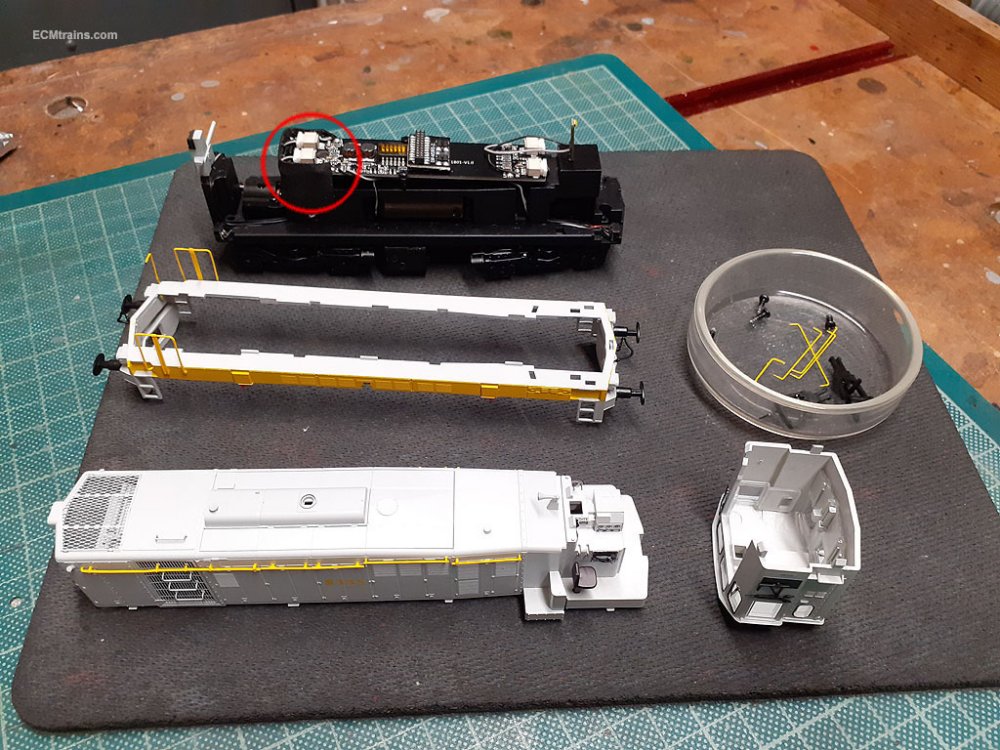
Transitioning from DC to DCC in Simple Terms for Beginners
in General Chat
Posted
Points...
Yes, if you use dead frogs you'll need to provide power feeds to isolated sections. I also solder small jumper wires across the switch rails of the point so that they are always conducting power. I can post a picture of what I did to better explain it if needs be.
Reverse loops require a special module for DCC which automatically switches the polarity when a train enters and exits the revers loop. The loop also needs to be isolated from the rest of the layout.