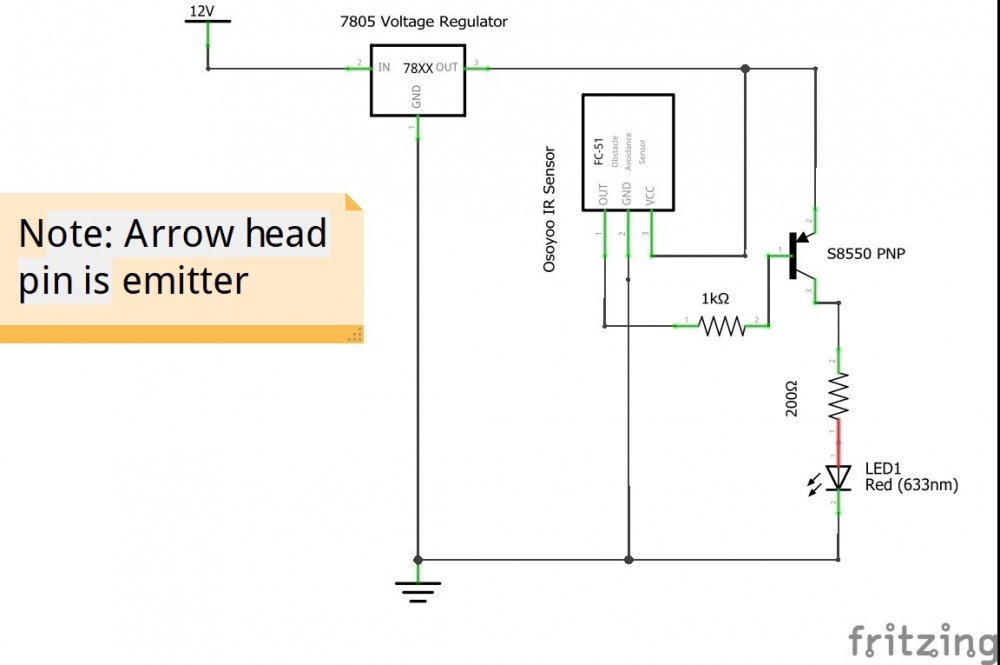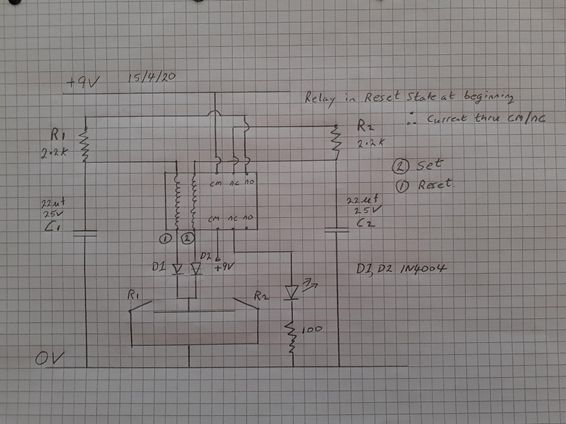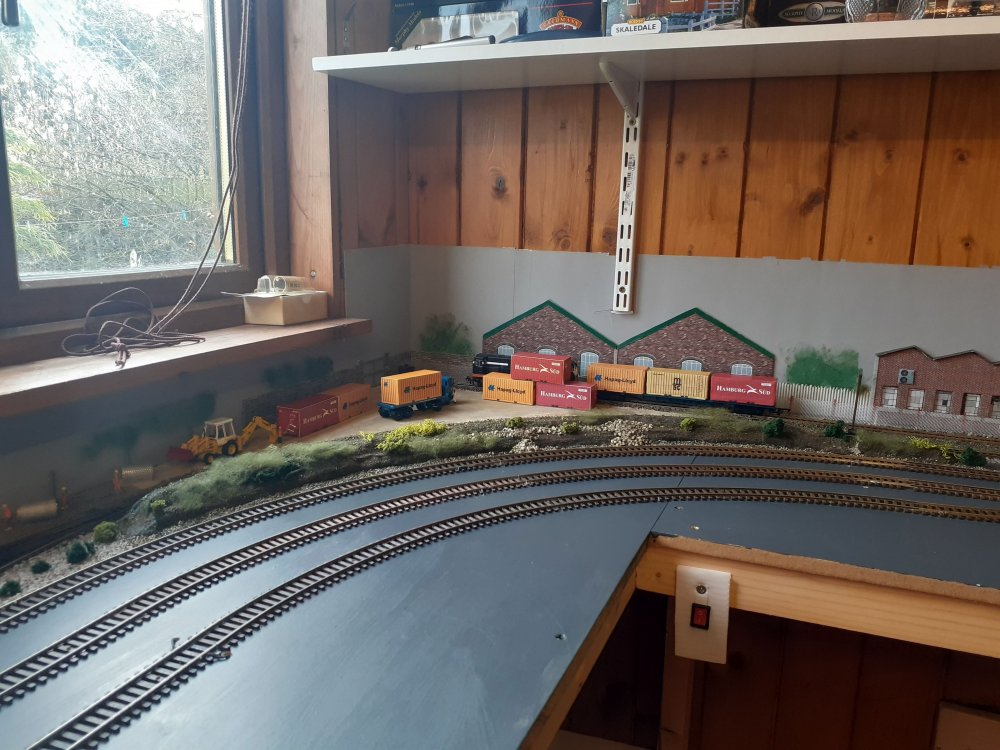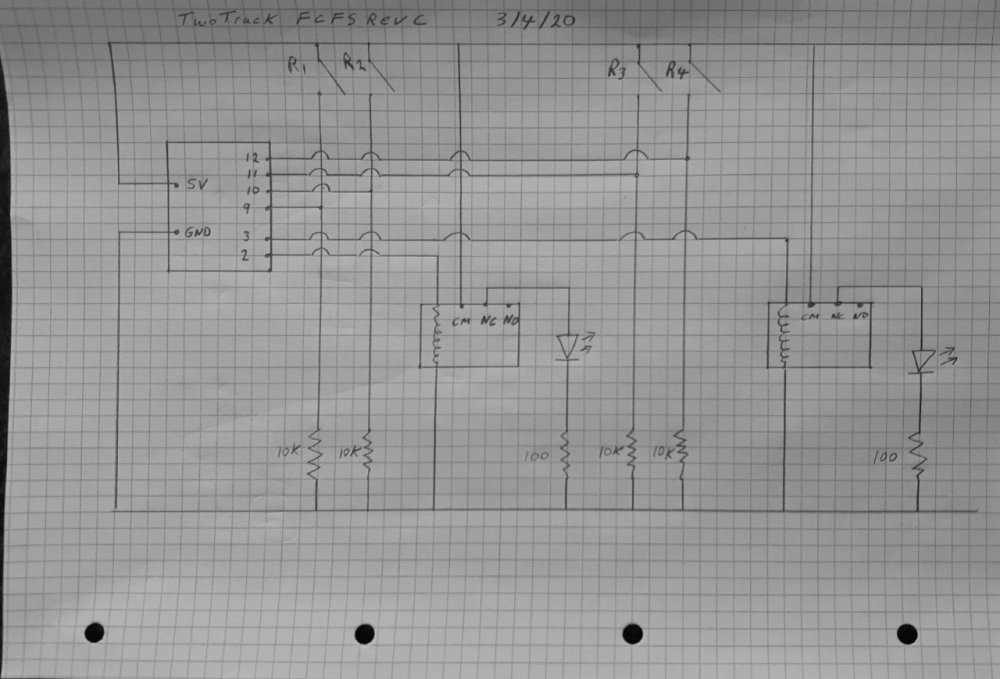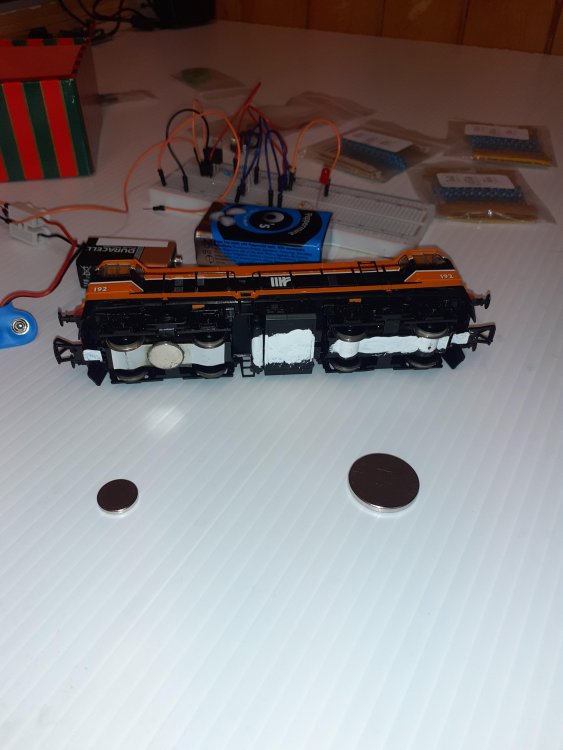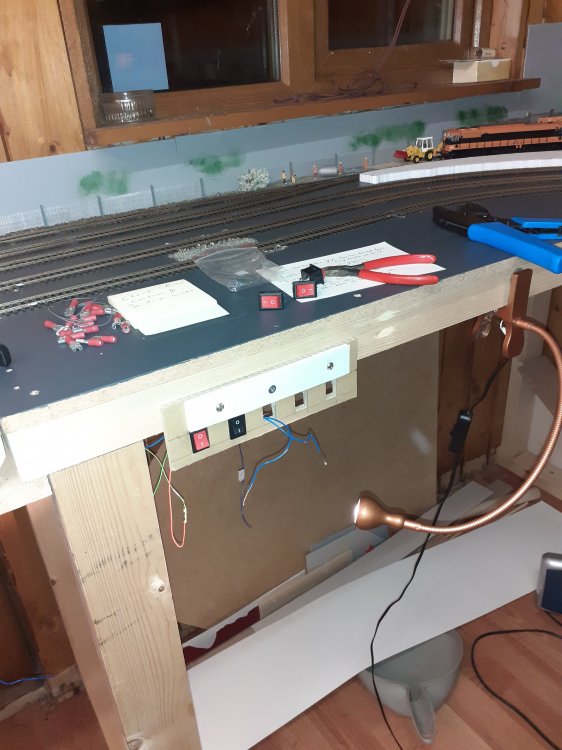Paddy Mac Namara
Members-
Posts
180 -
Joined
-
Last visited
-
Days Won
1
Content Type
Profiles
Forums
Events
Gallery
Blogs
Store
Community Map
Everything posted by Paddy Mac Namara
-
Diamond Crossing Protector
Paddy Mac Namara replied to Paddy Mac Namara's question in DCC, Electrics and Electronics
Thanks noel for your words of encouragement. Not sure if i understand the question, i am detecting the loco on the "mainline", but there are loads of operation issues, its a solution, not a complete one. For example if a "branchline" loco is already in the junction. the "mainline" loco will switch of power to the branchline loco and its stuck there so we have a crash. Because the layout is continuous and i have an identical junction on the other side, once both junctions are protected, the branchline locos will always lag the mainline loco, so collisions should be avoided. a fail-safe solution, whilst possible, just gets way too complicated i'd spend my life under the layout wiring it all up. I may come back to it in the future, but for the moment i have loads of scenic modelling to do -
Diamond Crossing Protector
Paddy Mac Namara replied to Paddy Mac Namara's question in DCC, Electrics and Electronics
hi sven, i went with the reed switch, i posted video on "Celbridge" thread on layout forum. Yep you are right, Photo transistor is sensitive to ambient conditions but you can adjust sensitivity with resistor, with limitations, i have done quite a bit on this and if you check out my youtube channel you can see for your self. Name of channel is Patrick Mac Namara. Here's a longer (winded) version with maybe clearer explanation on real track with the reed switches. -
Thanks MikeO really appreciate the encouragement
-
So i decided to bite the bullet and try out the diamond crossing protector on the layout with actual locomotives.
-
Diamond Crossing Protector
Paddy Mac Namara replied to Paddy Mac Namara's question in DCC, Electrics and Electronics
This video is doing pretty much the same thing as the one above and uses the same code for the Arduino, but in this demo i am using Phototransistors. -
Diamond Crossing Protector
Paddy Mac Namara replied to Paddy Mac Namara's question in DCC, Electrics and Electronics
Got some IR sensors and have been playing around with them and Arduino micro-controller. -
Just a quick video to show how Infra Red sensors work for detecting locomotives. I'll post a more detailed video on the electronics forum for those who may be interested.
-
Diamond Crossing Protector
Paddy Mac Namara replied to Paddy Mac Namara's question in DCC, Electrics and Electronics
I've been doing some experiments with phototransistors as a means of detecting locos. -
Diamond Crossing Protector
Paddy Mac Namara replied to Paddy Mac Namara's question in DCC, Electrics and Electronics
-
i like this little layout, my advice keep it simple for your first layout, also i'm shocked you left the mechanical engineering brotherhood to go to the dark arts of software.
-
i'm not a great fan of the "emoji" likes, so here's some real words. "i like". track plans etc...?????
-
-
Diamond Crossing Protector
Paddy Mac Namara replied to Paddy Mac Namara's question in DCC, Electrics and Electronics
Thanks Dhu, could you share some detail on this detection circuit, photos, circuit diagram, list of parts? cheers paddy mac -
Diamond Crossing Protector
Paddy Mac Namara replied to Paddy Mac Namara's question in DCC, Electrics and Electronics
hi sven, thanks for your comments and interest. I don't think that will be a problem, my previous experiments, see vid from 10th march 2019, show that the magnet does engage reed switch when attached to loco, in fact the magnet is very close to the switch as it passes over. What i was more concerned with is the double contact of reed switch as the magnet passes over it as shown in the video below. When using the Arduino and coding this was a problem and that is why there is a time delay in the code, so that the code ignores the second contact. With this circuit as long as the magnet passes over the reed switch reasonably quickly, the charging and discharging of the capacitor takes time so the second contact does not cause a problem. According to this site it takes 0.25 sec to full charge.https://www.allaboutcircuits.com/tools/capacitor-Charge-and-time-constant-calculator/ -
Diamond Crossing Protector
Paddy Mac Namara replied to Paddy Mac Namara's question in DCC, Electrics and Electronics
As shown above the circuit using the Arduino allows for control of the junction with a loco going both ways. In my post of 10th march 2019 i could only get control in one direction using relays only and i have been trying to solve this for a year...Despite my best efforts i could not devise my own solution, however i came across the solution below recently and it is very satisfactory. more detail on how the circuit works: The initial state for this circuit is relay in Reset State. Thus the relay armatures are connected to cm-nc. The led is lit up, the led represents power to track you wish to isolate. Capacitor C2 charges up to +9V via 2.2k resistor R2 while capacitor C1 remains discharged as it is not connected to the 9V supply. If reed switch R1 or R2 is activated,C2 discharges via the relay’s “set” coil 2 and diode D2.This switches the relay into its set position, thus relay armature are connected to cm-no, the LED will switch off. C1 then begins to charge via R1. While R1 or R2 are activated the relay does not return to the reset position because the current supplied via R1 is insufficient for the coil to latch the armature. Once the relay has switched and C1 has finished charging, activating R1 or R2 again causes the relay to switch back to the reset state via coil 1 and the LED comes on again. The relay is a two coil 5v latching relay: Hongfa HFD2 005 M L2 D Bi-stable Latching Relay DPDT 5v, 2 coil, 2A. Purchased on ebay around €2.50/3.00 Capacitors are : Rubycon Electrolytic Capacitor, Miniature, 22 µF, 25 V, ZLG Series, ± 20%, Radial Leaded, 5 mm. These were purchased from Farnell and cost 10cent each Diodes I had in my electronics box, these only cost a few cent. Resistors I got an assortment pack on ebay of 300 with a range of different resistance values, cost was €5. The website I found this circuit on is: https://www.eeweb.com/extreme-circuits/momentary-switch-teamed-with-latching-relay -
-
Diamond Crossing Protector
Paddy Mac Namara replied to Paddy Mac Namara's question in DCC, Electrics and Electronics
-
Diamond Crossing Protector
Paddy Mac Namara replied to Paddy Mac Namara's question in DCC, Electrics and Electronics
This is how i would do two track control. But then I have three tracks.....so it's getting a bit messy. -
Diamond Crossing Protector
Paddy Mac Namara replied to Paddy Mac Namara's question in DCC, Electrics and Electronics
an improvement to the operation with reed switches my electronics workshop -
I've posted a couple of vids over on electronics forum showing use of reed switch with arduino, yep i know you can get IR sensors that you can literally just plug and play with, i am going to do some experiments with these too....
-
Diamond Crossing Protector
Paddy Mac Namara replied to Paddy Mac Namara's question in DCC, Electrics and Electronics
As you can see not the most reliable, i think if i change the orientation of the reed switch, lenghtwise it should work better, see photo below of smaller magnet attached to loco here's the ciruit diagram, very scruffy sorry i normally do them on graph paper... Reed switch with arduino.pdf and finally here is code for the arduino, i take no credit for it, i found it after a lot and i mean a lot iof searching, its simple and i like it for that bool junctionclear; void setup() { pinMode(2, OUTPUT); pinMode(9, INPUT); pinMode(10, INPUT); pinMode(11, INPUT); junctionclear = true; digitalWrite(2, LOW); } void loop() { if (digitalRead(9) == HIGH || digitalRead(11) == HIGH) {junctionclear = !junctionclear;} delay(1000); if (junctionclear) {digitalWrite(2, LOW);} else {digitalWrite(2, HIGH);} } -
Diamond Crossing Protector
Paddy Mac Namara replied to Paddy Mac Namara's question in DCC, Electrics and Electronics
As promised i eventually got around to doing the above with an Arduino, you still need a single coil non latching relay, but it will work both ways, but it is not without its problems. sorry about the sound quality on that one, and me mumbling at the end, here's another one. -
Hi Sven funny you should ask that as i am currently working on it at the moment, i switched to reed switches cos they are easier to use and less complicated than IR sensors (transisitors and all that) however they do give two pulses of current per magnet pass, and that is why i used latching relays. I am also working on a solution using arduino, i expect to do a more detailed post over on the DCC electrics and electronics forum over the next few weeks. I work on the electronic stuff in fits and starts, when i'm in the mood. I can still run trains and use on/off button so its not a priority. I'm really just playing around to be honest. I am currently uploading a couple of videos to my Youtube channel, Patrick Mac Namara, there is also a video where i am trying out the Heathcote diamond protector.
-
N gauge automated layout - Weston Parkway
Paddy Mac Namara replied to Nick's topic in Irish Model Layouts
looking good nick, welcome to the forum, is that brooklyn bridge in your profile photo? paddy mac -
Was doing some rewiring in the lifting flap area and decided to make a virtue of necessity, so i've installed button switches so i can isolate the track on the flap. This area was always going to be semi-scenic and to act as a kind-of fiddle yard, so this w ill alllow me to hold locos in this area while doing other loco movements in the station area.
.png.c363cdf5c3fb7955cd92a55eb6dbbae0.png)