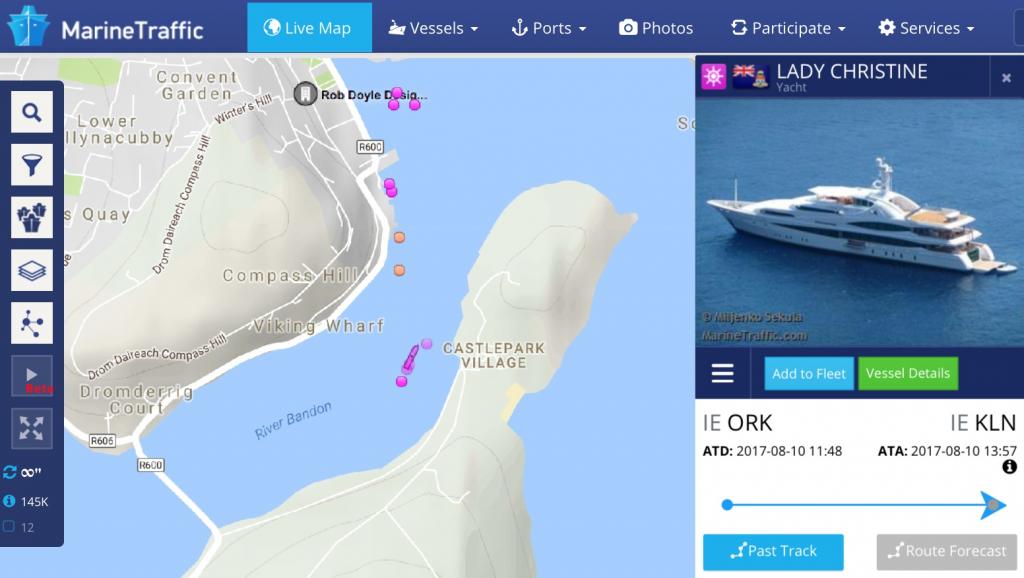-
Posts
7,478 -
Joined
-
Last visited
-
Days Won
149
Content Type
Profiles
Forums
Events
Gallery
Blogs
Store
Community Map
Everything posted by Noel
-
Stunningly well composed photo scenes from superb layout.
-
Vaguely reminiscent of the Ratio and Hornby Dublo concrete foot bridges
-
C-Rail may have what you are looking for. http://www.c-rail-intermodal.co.uk
-
JB, having just re-read "Rails through the west" I have to thank and congratulate Barry and yourself for a truly superb production covering the pinnacle era of Irish railways. Absolutely Fabulous and a wonderful resource for future generations of modellers. It's hard to single out any single image from the superb collection of photos, but the image of Gort station on page 29 with the busy goods sidings and classic array of goods wagons being shunted is probably my favourite image of Irish railways. A single 20ft Bell container hidden at the end of the train forewarns the end of this golden era was not far off at the time. Particularly liked the Tuam and Claremorris coverage as well. Just ordered a copy of "Rails through North Kerry" as a companion book Noel
-
Hi David. FYI, I got this GJ05 static grass applicator on eBay from China for only €15 (i.e. one tenth of cost of the Noch). So far it has worked well. The seller was dreamlixy2009 http://www.ebay.co.uk/itm/GJ05-Mini-Flocking-Static-Grass-Applicator-SCENIC-MODELLING-NEW-/372043273554?epid=1187999198&hash=item569f81d552:g:Yo4AAOSwax5Yz1Kg Btw, Clogher Valley is looking superb. Noel
-
Very precise. Looking good. How are the thin wires insulated? They look like copper covered by resin.
-
Pure class. It really gives a sense of Greystones
-
Hi Dave. Some vendors on Shapeways and elsewhere will take on CAD commissions. They have the CAD skills once you can provide scale drawings. The printing is the easy bit if designed properly to suit the mediums tolerances. Shapeways provide all the technical details on their web site. FUD is now as good as injection molded plastic but expensive. WSF body shells combined with FUD detail parts can now produce really fine models.
-
Great idea. Few suggestions to add to those already made. How to solder etched brass kits (e.g. SSM brake van) How to use a lining pen How to drive and shunt freight formations prototypically How to install DCC lights in diesel loco kits (e.g. SF, SSM resin kits)
-

Photographic Website Updates
Noel replied to thewanderer's topic in Photos & Videos of the Prototype
Yes poorly applied static grass for the CMRC 1 gauge roof top layout I guess -

Photographic Website Updates
Noel replied to thewanderer's topic in Photos & Videos of the Prototype
Just checked AIS, she's not there now, pic must be old. Yes the view of these large cruise ships from ashore can look pretty ugly, but thankfully you don't get that view from on board. These days Cobh seems able to cope with 280-320m long cruise ships, but the pax are transported away to their day excursions primarily by fleets of buses. I doubt a few two car 2600 rattle cans could cope with 3000 disembarking passengers. In the port of Civitavecchia near Rome cruise ship operators use special pullman style trains to get the pax quickly into the city. While I was on AIS I noticed this beauty arrived in Kinsale today. She left Cork city earlier. Can you imagine how busy a rail line might be to the likes of Kinsale, Courtmacsherry and Baltimore during the summer and shoulder season had parts of the west Cork railway survived. http://www.irishexaminer.com/ireland/luxury-superyacht-lady-christineberthed-in-cork-could-be-yours--for-53m-456720.html One of the reasons residents of Dun Laoghaire are opposed to planning permission for large cruise ships in the harbour is the arrival of 15 story floating tower blocks obscuring views of the sea and harbour. -
John, you are triggering all kinds of positive nostalgia memories. Does the nickname of 'Count Drac' ring any bell in relation to Rathfarnham shopping centre? I vaguely remember small in-store scenic layouts including N and Z gauge under glass counter tops, and 00 gauge running around the shop on an elevated shelf just below ceiling level. I remember him being a major Wrenn stockist, and my pilgrimages to the store in the 70s. Noel
-

Photographic Website Updates
Noel replied to thewanderer's topic in Photos & Videos of the Prototype
Some fabulous photos Finbarr. I hadn't realised Kilkenny station had been 'rationalised' so much. It's been a long time since I was on the Waterford train. -
Hi Drew. D&M Models do a nice 2600 class if that would suffice for an Irish rail car. At least the doors are in the correct position unlike any of the Bachmann's. Noel http://irishrailwaymodeller.com/showthread.php/112-2600-class-railcars http://irishrailwaymodeller.com/forumdisplay.php/21-D-amp-M-Models
-
Will do if the weather is bad. Haven't been for many months, looking forward to getting to one again sooner or later.
-

Irish Railway Models Survey. Help us understand what you want!
Noel replied to Warbonnet's topic in Irish Models
Understandably, and very happy to wait for the revelation of #4. If I was a betting man which I'm not, I'd put 20p each way on a goods wagon that shares either much of the chassis or bogie from one of the first three projects. Looking forward to future releases. -
Very nice pics. Pity the lower two didn't have mk4 sets rather than the bendy bus rail cars.
-
Hi Kevin. No indeed you didn't, I was replying to Jonathan's post about kit availability, both kits are brass. An RTR J15 (101 class) would be nice but I doubt viable. Cheers. Noel
-

Fabulous weather - model railway activity curtailed
Noel replied to Noel's topic in Letting off Steam
Have a great bank holiday weekend everybody -
Two other very positive memories I have of model shops is one in D'Olier street, Southern Model railways mid 70s, and one in Rathfarnham shopping centre circa 1972ish.
-
What's a kit? (in jest). Jonathan there is some hope of me attempting plastic or resin if they are comprehensive precision kits, not a bag full of plastic flash. But brass, eek, I have neither the skills, patience, time nor inclination for the same reason I use a gps chart plotter to navigate at sea instead of a sextant. Hats off to the few brass masters here with the talents to produce quality results. Now a J15 would be nice to have if perhaps one day in the future an RTR one makes it into IRMs catalog. Time has moved on. As to an 800 I could only dream of commissioning Meabh from one of the resident brass maestros. But it would have to have DCC sound, lights, whistles and flickering smoke box glo PS. Actually I've five plastic kits in the pipeline.
-
You hit the nail on the head. Brilliant analogy. You'd ask Willie for some specialist part or item that you'd never expect to be in stock, but he'd nip through the back door behind the counter into the tardis, you could hear his footsteps disappear into the distance down all manner of imaginary secret passages, making rummaging noises, while you made small talk with his amiable assistant Sean, and after a while he'd return from the shops secret caves with the item sought. You imagined the rear of that shop was an Aladdin's cave of modelling treasure. I never got back there - it was hallowed ground. Indeed - I bought both these pair of Lima class 33s (CIE 215) from Willie Owens in the 1970s, and you are right I though they were the bees knees and the cats whiskers of A class look-a-likes. . . . and these Lima pseudo CIE wagons
-
That could be a film set - Simply Stunning - no other words for it.
.png.c363cdf5c3fb7955cd92a55eb6dbbae0.png)